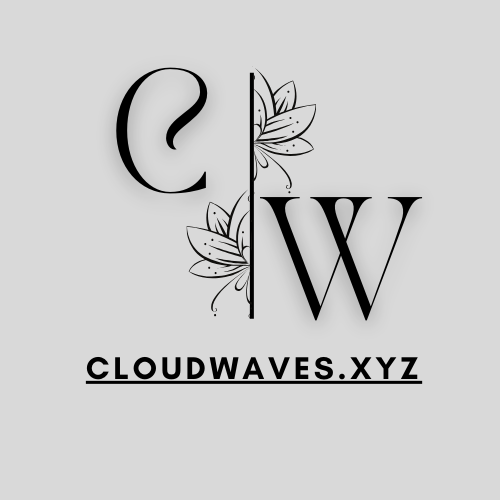Maintaining the perfect indoor temperature has never been easier, thanks to the Sensibo Sky Controller. This smart device transforms any standard air conditioner into a fully automated system, offering control through your smartphone and voice commands. In this guide, we’ll explore the benefits, core features, setup instructions, and effective ways to use the Sensibo Sky to enhance comfort and energy efficiency in your home.

Table of Contents
ToggleKey Highlights
- Overview of the Sensibo Sky Controller: How it modernizes traditional AC units.
- Top Benefits: What makes it a practical choice for smart climate management.
- Core Features: Essential aspects that set it apart.
- Setup Guide: Step-by-step instructions for easy installation.
- Integration Tips: How to maximize the device’s smart capabilities.
- Maintenance Advice: Keeping the Sensibo Sky functioning smoothly.
- Smart Ideas: Creative ways to utilize the Sensibo Sky Controller.
1. Overview of the Sensibo Sky Controller: Smart Climate Control Made Easy
The Sensibo Sky is a versatile controller that turns any regular air conditioner into a smart system. It allows you to manage your home’s temperature through an app, making it easy to achieve optimal comfort without manual adjustments.
Why Choose the Sensibo Sky?
- User-Friendly Setup: Simple to install and control, even for beginners.
- Energy Efficiency: Helps save on cooling and heating costs.
- Smart Compatibility: Integrates with leading smart home systems for enhanced control.
2. Top Benefits: Enhancing Comfort and Efficiency
The Sensibo Sky Controller provides several benefits that make managing your indoor climate simple and efficient.
Control Your AC from Anywhere
With the Sensibo app, you can adjust your air conditioner’s settings remotely. Whether you’re at home or away, you have complete control over your AC unit from your smartphone.
Save on Energy Costs
The device’s scheduling feature allows you to reduce power consumption by automating your AC’s operation. By setting the temperature to match your daily routine, you can cut energy bills significantly.
Hands-Free Convenience
The Sensibo Sky Controller is compatible with Amazon Alexa, Google Assistant, and Apple HomeKit, allowing for voice control. This makes managing your indoor environment effortless, even when multitasking.
3. Core Features: What Sets the Sensibo Sky Apart
The Sensibo Sky comes packed with features designed to simplify climate management and improve energy efficiency.
Smart Scheduling
The controller allows you to set up schedules based on your daily routine. This ensures that your home is always at the right temperature, saving energy when it’s not needed.
- Geofencing: Use location-based triggers to automatically adjust the AC when you leave or return home.
- Climate React: Adjusts the AC settings based on temperature and humidity, ensuring a comfortable environment.
4. Setup Guide: Installing the Sensibo Sky Controller
Setting up the Sensibo Sky Controller is a quick and easy process. Here’s a guide to help you get started:
Unbox and Prepare
Unpack the device and make sure all components are included. Typically, this includes the Sensibo unit, a USB cable, and a power adapter.
Plug In and Connect
Place the Sensibo Sky near your AC unit and plug it into a power source. Download the Sensibo app and follow the prompts to connect the controller to your home’s Wi-Fi network.
Pair with the AC Unit
Use the app to sync the Sensibo Sky with your air conditioner’s remote. Follow the instructions to test the connection, ensuring the device can control the AC settings accurately.
Finalize Setup in the App
Once paired, customize your settings in the app. Name the device based on its location, such as “Bedroom AC,” to keep track of multiple units.
5. Integration Tips: Making the Most of Smart Features
To get the best performance from the Sensibo Sky, consider integrating it with other smart devices in your home.
Sync with Voice Assistants
Pair the device with Alexa, Google Assistant, or Apple HomeKit to enable voice commands. Use simple phrases like “Set the living room temperature to 72 degrees” to control your AC without lifting a finger.
Automate Temperature Changes
Use the scheduling feature to automate temperature adjustments based on your routine. For example, cool down your home before you arrive from work or warm it up on chilly mornings.
Utilize IFTTT for Advanced Automation
Integrate the Sensibo Sky with IFTTT (If This, Then That) to create personalized automation rules. Trigger actions based on conditions like weather forecasts or when you enter a specific location.
6. Maintenance Advice: Keeping the Sensibo Sky Running Smoothly
Proper care helps ensure that your Sensibo Sky Controller continues to operate efficiently.
Update Software Regularly
Check the Sensibo app for firmware updates periodically. Keeping the software up to date ensures you have access to the latest features and security enhancements.
Monitor AC Performance
Use the app’s performance reports to track how efficiently your AC unit is operating. This data can help you adjust settings to maximize energy savings.
Keep the Device Clean
Ensure the controller remains dust-free and unobstructed. Proper placement near the AC unit is essential for accurate temperature monitoring and control.
7. Smart Ideas: Maximizing the Use of the Sensibo Sky Controller
The Sensibo Sky offers plenty of possibilities for smart climate management. Here are some creative ways to use it:
Optimize Your Sleep Environment
Use the scheduling feature to create a sleep-friendly environment by adjusting the temperature overnight. A cooler setting during bedtime can improve sleep quality and make mornings more comfortable.
Boost Energy Efficiency with Geofencing
Enable geofencing to automatically adjust the AC based on your location. The device will turn off the cooling or heating when you leave and activate it before you arrive, saving energy when you’re not at home.
Enhance Comfort with Climate React
Use the Climate React feature to maintain an ideal indoor atmosphere by adjusting settings based on humidity and temperature. This ensures a consistent and comfortable environment throughout the day.
Improve Air Quality
Pair the Sensibo Sky with a smart air purifier or other HVAC-related devices for better indoor air quality. Set the AC to run at specific times to circulate fresh air and maintain a healthy living space.
Conclusion
The Sensibo Sky Controller is an excellent solution for upgrading your existing air conditioner to a smart system. It allows for effortless climate control, reduces energy consumption, and integrates seamlessly with your smart home ecosystem. Whether you’re looking to optimize comfort, save on energy bills, or automate temperature settings, the Sensibo Sky is a practical and reliable choice. With easy setup, advanced features, and remote access, it’s a powerful tool for modern home climate management.
FAQ
What makes the Sensibo Sky Controller a good choice for smart climate management?
The Sensibo Sky Controller offers easy installation, energy-saving features, and compatibility with major smart platforms, making it ideal for controlling your AC efficiently.
How do I set up the Sensibo Sky Controller?
Plug it in, download the Sensibo app, and follow the instructions to connect it to your home’s Wi-Fi. Pair it with your AC’s remote to complete the setup.
Can I control the Sensibo Sky with my voice?
Yes, it works with Amazon Alexa, Google Assistant, and Apple HomeKit, allowing you to manage your AC unit using voice commands.
How does the Sensibo Sky help save energy?
It provides scheduling, geofencing, and Climate React features that automate temperature adjustments based on your routine, location, and environmental conditions, reducing unnecessary energy use.
What maintenance does the Sensibo Sky require?
Keep the device updated with the latest firmware, monitor AC performance through the app, and ensure it is clean and properly placed near the AC unit for accurate operation.