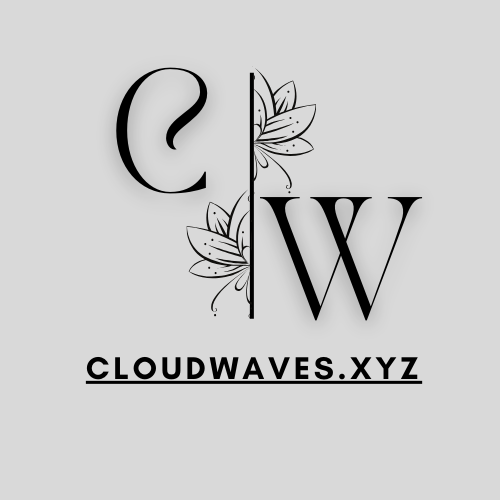Managing your home’s temperature has never been easier, thanks to the Honeywell T9 Thermostat. This smart device takes climate control to a new level by providing personalized comfort, energy savings, and easy integration with smart home systems. With remote access, intelligent room sensors, and user-friendly features, the Honeywell T9 makes home climate management a breeze. In this guide, we’ll discuss the advantages of the Honeywell T9, provide step-by-step installation instructions, and offer tips to optimize its features for smart and energy-efficient living.

Table of Contents
ToggleKey Highlights
- Understanding the Honeywell T9 Thermostat: Why it’s a top choice for modern homeowners.
- Step-by-Step Installation Guide: How to set up your thermostat for easy climate control.
- Core Features of the Honeywell T9: Key functionalities that simplify temperature management.
- Optimization Tips: Making the most out of your smart thermostat for enhanced comfort.
- Maintenance and Best Practices: Keeping your Honeywell T9 in optimal condition.
1. Understanding the Honeywell T9 Thermostat: Smart Comfort and Efficiency
What Makes the Honeywell T9 Stand Out?
The Honeywell T9 Thermostat is engineered to deliver comfort and efficiency with smart technology. Here are some of its main features:
- Smart Room Sensors: Place sensors in key areas to monitor temperature and adjust settings for personalized comfort.
- Remote Access: Control your home’s temperature from anywhere using the Honeywell Home app.
- Energy Efficiency: Automatically adjusts temperatures based on occupancy to reduce energy costs.
- Voice Assistant Compatibility: Works with Amazon Alexa and Google Assistant for convenient voice control.
- Custom Schedules: Set personalized schedules to match your routine and save energy.
2. Step-by-Step Installation Guide: Setting Up Your Honeywell T9 Thermostat
Step 1: Gather the Necessary Tools
Before you start, make sure you have:
- Honeywell T9 Thermostat
- Screwdriver
- Level tool (if needed)
- Honeywell Home app (available on the App Store or Google Play)
Step 2: Power Off Your HVAC System
- Turn off the power to your heating and cooling system at the circuit breaker to ensure safe installation.
Step 3: Remove the Old Thermostat
- Take off the cover of your old thermostat.
- Label each wire with the provided stickers to make reconnection easier.
Step 4: Install the Honeywell T9 Thermostat
- Secure the T9’s mounting plate to the wall using the included screws.
- Connect the wires to the corresponding terminals on the thermostat base.
- Use a level tool to ensure the thermostat is properly aligned.
Step 5: Attach the Thermostat Display
- Snap the display unit onto the base.
- Restore power to the HVAC system by turning the breaker back on.
Step 6: Set Up the Thermostat in the Honeywell Home App
- Open the Honeywell Home app and follow the instructions to add your new device.
- Connect it to your Wi-Fi network and set initial preferences.
Step 7: Test the System
After installation, test the thermostat:
- Adjust the temperature through the app or manually.
- Verify that the heating or cooling system responds correctly.
3. Core Features of the Honeywell T9: Enhancing Comfort and Efficiency
Remote Control Anytime, Anywhere
With the Honeywell Home app, you can manage your home’s temperature from any location, giving you complete control over your home climate even when you’re away.
Smart Room Sensors for Precision Comfort
The T9’s smart room sensors detect motion and occupancy, adjusting the temperature based on which rooms are in use. This feature ensures comfort where it matters most while saving energy in unoccupied areas.
Energy Savings with Adaptive Learning
The Honeywell T9 Thermostat learns your routines over time, automatically adjusting settings to match your schedule. This smart adaptation reduces energy use and enhances efficiency without compromising comfort.
Voice Command Integration
Compatible with Amazon Alexa and Google Assistant, the T9 allows you to control your home’s climate with simple voice commands. You can make quick adjustments without even touching the app.
Custom Schedules for Efficiency
Create schedules to match your lifestyle, such as lowering the temperature at night or warming up the house before you wake up. This feature helps maintain comfort and control energy costs.
4. Optimization Tips: Maximizing the Benefits of the Honeywell T9
Use Room Sensors Strategically
Place room sensors in high-traffic areas or rooms where temperature comfort is a priority. Adjust the thermostat to prioritize the most frequently used spaces, ensuring optimal comfort.
Take Advantage of Scheduling
Set up personalized schedules based on your daily routine. For instance, program the thermostat to reduce heating when you’re at work and raise the temperature just before you return home.
Enable Geofencing
Use the geofencing feature in the Honeywell Home app to automatically adjust the thermostat based on your location. This prevents energy waste by lowering temperatures when you’re away and increasing comfort as you arrive.
Utilize Voice Commands for Quick Adjustments
Implement voice commands through Alexa or Google Assistant for convenient changes. For example, say “Alexa, set the temperature to 72 degrees” to quickly adjust the thermostat.
Monitor and Adjust Settings with Monthly Reports
Review the app’s monthly reports to see how much energy you’re using and identify areas for improvement. Fine-tune your schedule based on these insights for better energy efficiency.
5. Maintenance and Best Practices: Keeping Your Honeywell T9 Thermostat in Top Shape
Regularly Clean the Thermostat
Dust the display and sensor areas gently with a dry cloth to keep the unit clean. Avoid using water or chemicals that might damage the device.
Keep Firmware Up to Date
Check the Honeywell Home app for firmware updates to ensure your thermostat has the latest features and security enhancements.
Replace Batteries as Needed
If your T9 uses batteries, monitor their level through the app and replace them when necessary to avoid interruptions.
Adjust Schedules Seasonally
As seasons change, revisit your thermostat’s schedule to align with weather patterns. Updating your settings can improve efficiency and maintain comfort.
Review Energy Reports Regularly
Take advantage of the monthly energy reports to monitor trends and make data-driven adjustments to your settings, maximizing both comfort and savings.
Conclusion
The Honeywell T9 Thermostat is an excellent choice for homeowners seeking effortless climate management and energy efficiency. With features like remote control, smart room sensors, and custom schedules, it offers a modern approach to home comfort. By following this installation and optimization guide, you can ensure that your Honeywell T9 is set up for maximum performance, keeping your home comfortable year-round while reducing energy costs. Whether you’re making adjustments from afar, managing individual rooms, or automating your climate, the Honeywell T9 is a reliable and smart choice.
FAQ
Is the Honeywell T9 Thermostat compatible with most HVAC systems?
Yes, the T9 is compatible with a variety of heating and cooling systems. Check your system’s specifications to ensure compatibility.
Do I need a hub to use the Honeywell T9?
No, the Honeywell T9 connects directly to your home’s Wi-Fi, so an additional hub is not necessary.
Can I adjust the temperature manually if the Wi-Fi is down?
Yes, you can manually control the thermostat using the on-device interface even if Wi-Fi is unavailable.
How does the T9 save on energy costs?
The T9 saves energy by using smart scheduling, adaptive learning, and occupancy detection to ensure your HVAC system is running only when needed.
Does the Honeywell T9 Thermostat work with other smart home devices?
Yes, the T9 is compatible with Amazon Alexa, Google Assistant, and other smart home platforms, making integration easy and seamless.