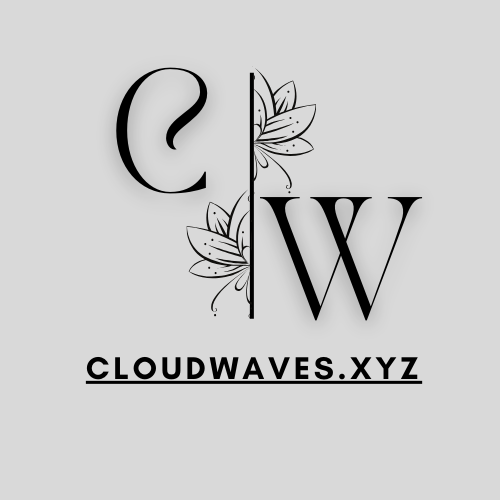BLOG
Optimize Your Comfort with the Nest Smart Thermostat: The Ultimate Guide to Smart Temperature Control
In recent years, smart home technology has revolutionized how we manage daily routines, and the Nest smart thermostat is a prime example of this innovation. With its advanced features and energy-saving capabilities, the Nest smart thermostat offers more than just temperature control—it provides convenience, savings, and environmental benefits. In this guide, we’ll explore why the Nest smart thermostat is an essential upgrade for any modern home.
What Is the Nest Smart Thermostat?
The Nest smart thermostat is a Wi-Fi-enabled device that allows you to control your home’s temperature remotely through a smartphone app. It learns your heating and cooling preferences over time and creates an energy-efficient schedule based on your habits. The Nest thermostat adapts to your lifestyle, making your home comfortable while reducing energy consumption.
Unlike traditional thermostats, the Nest smart thermostat doesn’t require manual adjustments throughout the day. Instead, it intelligently manages your home’s temperature, providing comfort and savings effortlessly.
Top Features of the Nest Smart Thermostat
1. Learning Capability
One of the most impressive aspects of the Nest smart thermostat is its learning ability. During the initial days of installation, it tracks when you adjust the temperature and adapts accordingly. Within a week, the thermostat develops a schedule that aligns with your preferences. Whether you prefer a cool setting in the morning or a warmer temperature in the evening, Nest remembers your choices and optimizes accordingly.
2. Energy-Saving Mode
The Nest smart thermostat includes an energy-saving mode called Eco Temperatures. When you’re away from home, the thermostat automatically switches to an energy-efficient setting, reducing heating or cooling expenses. This feature not only saves money but also reduces your carbon footprint, making it a smart choice for eco-conscious homeowners.
3. Remote Control via App
With the Nest app, you can control your thermostat from anywhere using your smartphone. Forgot to turn down the heat before leaving? Simply open the app and adjust the temperature with a few taps. This feature offers flexibility and ensures that your home is always at the perfect temperature when you arrive.
4. Compatibility with Smart Home Systems
The Nest smart thermostat integrates seamlessly with various smart home ecosystems, including Google Assistant and Amazon Alexa. You can use voice commands to adjust the temperature, check settings, or even ask about energy usage. This compatibility makes it a versatile addition to any smart home setup, adding convenience and accessibility.
5. Energy Usage Reports
Nest provides monthly energy usage reports, helping you understand your consumption patterns and identify opportunities for further savings. The Nest Leaf symbol also appears on the thermostat whenever you choose an energy-efficient temperature, guiding you toward optimal settings.
Why Choose the Nest Smart Thermostat?
Convenience and Comfort
With its automatic scheduling, the Nest smart thermostat takes the hassle out of temperature control. It adjusts itself based on your routines, ensuring your home is always comfortable without requiring constant manual input. For busy individuals, this feature is invaluable.
Savings on Energy Bills
The Nest smart thermostat is designed to reduce energy costs. According to Nest, users save up to 15% on cooling bills and 10-12% on heating bills annually. By switching to energy-efficient settings and tracking usage, you can significantly lower your monthly expenses while staying comfortable.
Environmentally Friendly
In addition to cost savings, the Nest smart thermostat helps reduce environmental impact. The energy-saving mode and temperature tracking features contribute to a lower carbon footprint. Every time the thermostat switches to Eco Temperatures, it lessens energy consumption, supporting a greener lifestyle.

How to Set Up Your Nest Smart Thermostat: A Step-by-Step Guide
Setting up your Nest smart thermostat is straightforward and typically takes less than an hour. Follow these steps to start enjoying smart temperature control:
- Install the Thermostat
Begin by installing the thermostat base. Turn off the power to your existing thermostat, then remove it from the wall. Attach the Nest base to the wall, connecting the wires according to the instructions provided. - Attach the Display
After installing the base, snap the Nest display onto it. The device will power on, and you’ll be guided through the setup process on the screen. - Connect to Wi-Fi
Follow the on-screen instructions to connect your Nest thermostat to your home Wi-Fi network. This connection enables remote access through the Nest app and allows the thermostat to receive software updates. - Complete Initial Setup on the Nest App
Download the Nest app and create an account if you don’t have one. Link the thermostat to your app, allowing you to control it remotely. - Set Your Preferences
During the initial setup, adjust the temperature to your liking. The Nest thermostat will learn from these settings, gradually creating a personalized schedule.
Real-Life Applications of the Nest Smart Thermostat
Daily Temperature Management
With the Nest thermostat’s learning capabilities, daily temperature adjustments become a thing of the past. Whether you prefer a cool setting while you sleep or a warm home after work, Nest’s adaptive schedule ensures your comfort without manual changes.
Vacation Mode
When you’re away on vacation, the Nest thermostat’s energy-saving mode prevents unnecessary heating or cooling. You can adjust the settings remotely, ensuring that your home is energy-efficient while you’re gone. Upon returning, you can easily set the thermostat to your preferred temperature before you arrive.
Integration with Other Smart Devices
The Nest smart thermostat works well with other smart devices, creating a seamless home environment. For example, you can sync it with smart blinds or lights for enhanced energy efficiency. When the thermostat detects that you’re away, it can signal other devices to activate energy-saving settings.
Tips for Maximizing the Benefits of the Nest Smart Thermostat
To get the most out of your Nest smart thermostat, consider these tips:
- Use Eco Temperatures: Whenever possible, set the thermostat to Eco Temperatures. This mode is designed to balance comfort and energy savings, helping you reduce your utility bills.
- Check Monthly Energy Reports: Review the monthly reports provided by Nest to track your energy consumption. These insights can help you make informed adjustments to your thermostat settings.
- Adjust Temperature Ranges for Different Seasons: Update your preferences as seasons change. By doing so, the Nest smart thermostat will maintain an efficient schedule tailored to your current needs.
- Enable Auto-Away: Use the Auto-Away feature if you have a varied schedule. When the thermostat detects no activity, it will automatically switch to Eco Temperatures, saving energy until someone returns home.
Comparing the Nest Smart Thermostat to Traditional Thermostats
While traditional thermostats require manual adjustments, the Nest smart thermostat offers intelligent, automated control. Its learning feature and energy-saving capabilities make it far more efficient than a conventional thermostat. Over time, these benefits lead to noticeable savings and a more comfortable home environment. Additionally, the ability to control the thermostat remotely offers flexibility that a traditional model simply cannot match.
Final Thoughts: Embrace the Future with the Nest Smart Thermostat
The Nest smart thermostat brings comfort, convenience, and savings together in one sleek package. Whether you’re aiming to reduce energy costs, simplify home temperature management, or enhance your smart home setup, the Nest thermostat is an investment worth considering. Its intuitive features and eco-friendly design make it a standout choice for those looking to upgrade their home’s temperature control system.
With its learning abilities, remote control options, and compatibility with smart home devices, the Nest smart thermostat redefines what a thermostat can do. Experience the future of home comfort and take control of your environment with Nest.