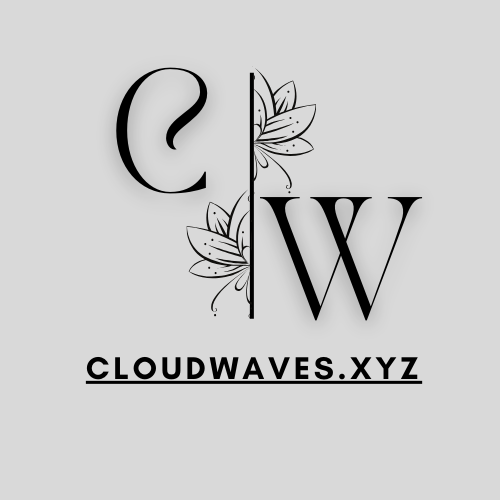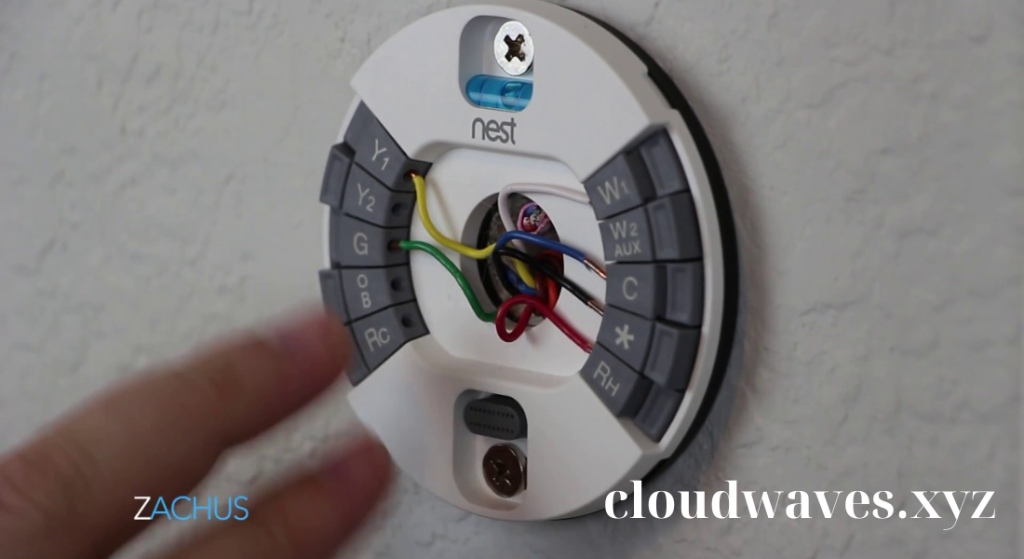BLOG
Mastering Your Nest Thermostat Setup: A Complete Guide
Mastering Your Nest Thermostat Setup: A Complete Guide
In today’s world, energy efficiency and smart home technology are more important than ever. The Nest Thermostat stands out as a leader in smart temperature control, offering convenience, savings, and the ability to monitor your home’s climate from anywhere. However, to fully harness its benefits, a proper setup is essential. This guide will provide you with a comprehensive overview of the Nest thermostat setup, ensuring you can manage your home’s heating and cooling systems effectively.
Understanding the Nest Thermostat
Before diving into the Nest thermostat setup, it’s important to understand what it is and how it works. The Nest thermostat is a smart device that learns your preferences over time and adjusts the temperature in your home accordingly. It can be controlled remotely through your smartphone, tablet, or voice-activated devices. With energy-saving features, the Nest thermostat can help reduce your utility bills by optimizing heating and cooling schedules.
Preparing for Your Nest Thermostat Setup
1. Gather Necessary Tools and Equipment
Before starting the setup process, make sure you have all the necessary tools and equipment at hand. You will need:
- A screwdriver (flathead or Phillips, depending on your thermostat)
- A drill (if you need to make new holes in the wall)
- Your Wi-Fi network name and password
- A smartphone or tablet with the Nest app installed
2. Turn Off Your HVAC System
Safety should always come first. Before you begin, turn off your heating, ventilation, and air conditioning (HVAC) system to avoid any electrical hazards. You can do this by switching off the power at your circuit breaker or the main power switch for your HVAC system.
3. Remove Your Old Thermostat
Carefully detach your old thermostat from the wall. If there are wires connected, take a photo of the wiring configuration or label the wires for reference. This step will ensure that you connect the new Nest thermostat correctly.
Installing the Nest Thermostat
Mounting the Base
Follow these steps to install the base of your Nest thermostat:
- Take the base of the Nest thermostat and position it against the wall where the old thermostat was installed.
- Use a level to ensure the base is straight.
- Mark the holes for the screws on the wall.
- If necessary, drill holes for the screws and insert wall anchors.
- Secure the base to the wall using the screws provided.
Connecting the Wires
Refer to the photo or labels you created earlier to connect the wires to the Nest thermostat. Each wire corresponds to a specific terminal on the thermostat. Push the wires into the correct terminals, making sure they are securely fastened. The most common terminals include:
- R or Rc: Power
- W: Heating
- Y: Cooling
- G: Fan
- C: Common (for continuous power)
Attach the Display
Once all wires are securely connected, attach the Nest display to the base. You should hear a click, indicating that the display is properly mounted.
Setting Up Your Nest Thermostat
1. Power On the Device
After attaching the display, turn your HVAC system back on. Your Nest thermostat should power up and display a welcome screen. Follow the on-screen instructions to proceed with the setup.
2. Connect to Wi-Fi
During the setup process, you’ll be prompted to connect your thermostat to your Wi-Fi network. Select your network and enter the password. A strong Wi-Fi connection is crucial for remote access and software updates.
3. Create or Sign in to Your Nest Account
To access all the features of your Nest thermostat, you’ll need a Nest account. You can create a new account or sign in if you already have one. This account will allow you to control your thermostat from the Nest app on your smartphone.
4. Configure Your Preferences
The thermostat will guide you through several configuration options, including:
- Temperature preferences: Set your desired temperatures for heating and cooling.
- Scheduling: Choose whether to set a schedule for your thermostat or let it learn your habits over time.
- Home/Away Assist: Enable this feature to allow your thermostat to automatically adjust the temperature based on whether you’re home or away.
Using the Nest App
Once your Nest thermostat is set up, you can download the Nest app from the App Store or Google Play. The app provides an intuitive interface for controlling your thermostat from anywhere. You can adjust the temperature, set schedules, and monitor energy usage right from your smartphone.

- Remote Control
With the app, you can easily change the temperature while you’re away from home. This feature is particularly useful if you want to arrive home to a comfortable environment after a long day.
- Energy Reports
The Nest app also provides energy reports, allowing you to track your energy usage over time. These insights can help you make informed decisions about your heating and cooling habits, potentially saving you money on your utility bills.
Troubleshooting Common Setup Issues
Even with a straightforward setup process, you might encounter some issues. Here are some common problems and solutions:
No Power to the Thermostat
If your Nest thermostat doesn’t power on, check the circuit breaker to ensure the power is turned on. If the power is fine, verify the connections to the R and C terminals.
Wi-Fi Connection Problems
If the thermostat fails to connect to Wi-Fi, ensure you are entering the correct password. You can also restart your router and attempt the connection again.
Incorrect Temperature Readings
If your thermostat is not accurately reflecting the temperature, check the placement of the device. It should be installed away from direct sunlight, doors, and vents for optimal performance.
Advanced Features of the Nest Thermostat
Once you’ve successfully set up your Nest thermostat, you can explore its advanced features to enhance your home’s comfort and efficiency.
1. Learning Mode
The Nest thermostat can learn your habits over time. By using sensors and algorithms, it will adjust the temperature automatically based on your preferences and routines. This feature allows for a more personalized heating and cooling experience.
2. Integration with Other Smart Home Devices
If you have other smart home devices, consider integrating them with your Nest thermostat. It can work in conjunction with smart lights, security systems, and more, creating a cohesive smart home ecosystem.
3. Voice Control
For added convenience, you can control your Nest thermostat using voice commands through devices like Google Assistant or Amazon Alexa. This feature allows for hands-free operation, making it easy to adjust your home’s climate without lifting a finger.
Conclusion
Setting up your Nest thermostat doesn’t have to be a daunting task. With the right preparation and guidance, you can enjoy a seamless installation process that leads to a more comfortable and energy-efficient home. By following the steps outlined in this guide, you can ensure that your Nest thermostat is set up correctly and ready to optimize your home’s heating and cooling systems.
With advanced features like learning capabilities and smart home integration, the Nest thermostat is not just a gadget but a valuable tool that can enhance your living environment while saving you money. Embrace the future of home automation and start enjoying the benefits of your Nest thermostat today!