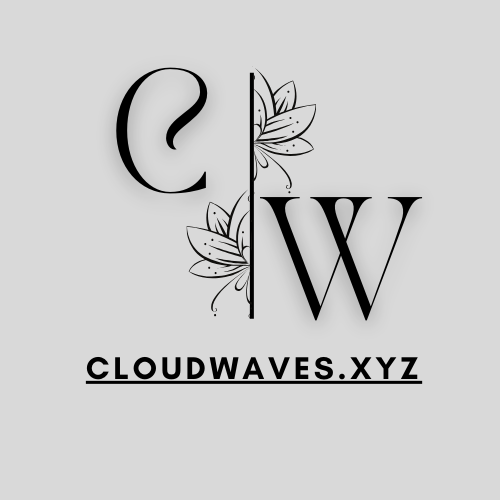BLOG
Enhancing Your Smart Home with Google Nest Voice Control: A Complete Guide
Introduction
In recent years, smart home technology has taken a leap forward, and Google Nest devices are leading the charge in making our lives more convenient. From managing routines to improving home security, Google Nest has redefined the way we interact with our living spaces. One of its most powerful features is Google Nest voice control. By integrating voice commands through Google Assistant, Google Nest voice control allows you to manage devices, access information, and customize settings simply by speaking. In this article, we’ll explore how Google Nest voice control can transform your home, enhance productivity, and provide seamless interaction with smart devices.
1. What is Google Nest Voice Control?
Google Nest voice control is an integration of Google Assistant with Google Nest devices, enabling voice-activated management of compatible devices. By using voice commands, you can control various smart devices, such as lights, thermostats, and cameras, and even access personalized routines. Google Nest voice control also integrates with many third-party applications, allowing for more customized and comprehensive control of your smart home.
2. Key Features of Google Nest Voice Control
Google Nest voice control is loaded with features designed to make your life easier and more organized. Here are some of its core functionalities:
- Voice-Activated Routines: Set up routines that can be activated by a specific command. For example, saying “Good morning” could turn on the lights, adjust the thermostat, and provide a weather report.
- Media Control: Control music, podcasts, and videos with voice commands across compatible speakers and displays.
- Smart Home Management: Manage lights, cameras, and other smart home devices hands-free.
- Information Access: Get quick access to information, including news, traffic updates, and weather forecasts, just by asking Google Assistant.
- Integration with Google Services: Access Google Calendar, reminders, and shopping lists directly through voice control.
With these features, Google Nest voice control creates a personalized, seamless smart home experience that can make everyday tasks easier and more enjoyable.
3. Setting Up Google Nest Voice Control
Setting up Google Nest voice control is simple and quick. Follow these steps to get started:
- Install the Google Home App: Download and install the Google Home app on your smartphone. This app will guide you through the setup and customization of your Nest devices.
- Link Your Google Account: Sign in to your Google account in the app. Linking your account will allow access to Google services and personalization options.
- Add Google Nest Devices: In the Google Home app, add each of your Google Nest devices by selecting “Add” and following the instructions. The app will automatically recognize compatible devices in your home.
- Enable Voice Match: Voice Match personalizes responses based on who is speaking, allowing Google Nest to recognize different voices and provide tailored responses.
- Customize Your Routines: Set up routines that fit your lifestyle by selecting “Routines” in the Google Home app and following the steps to create personalized voice commands.
Once set up, you can enjoy full access to Google Nest voice control, bringing your smart home to life with intuitive, hands-free management.
4. Voice Control Commands for Everyday Use
Google Nest voice control offers a wide range of commands that can simplify your day-to-day tasks. Here are some examples:
- Basic Commands: “Hey Google, turn on the lights,” or “Hey Google, play relaxing music.”
- Routines: “Hey Google, good morning” to trigger a morning routine, which could include adjusting the thermostat, providing a weather update, and starting your coffee maker.
- Productivity: “Hey Google, add milk to my shopping list,” or “Hey Google, what’s on my calendar today?”
- Security and Monitoring: “Hey Google, show me the front door camera,” or “Hey Google, arm the security system.”
- Entertainment: “Hey Google, play [movie/show] on [device name],” or “Hey Google, turn off the TV in 30 minutes.”
With these commands, Google Nest voice control becomes an essential tool for improving productivity and simplifying everyday activities in a smart home.
5. Advanced Uses of Google Nest Voice Control
While basic commands are useful, Google Nest voice control can also handle more complex interactions that enhance your home’s functionality.
- Customized Commands: Create unique phrases that trigger a series of actions. For example, “Hey Google, it’s movie time” could dim the lights, close the blinds, and start your entertainment system.
- Home Automation Integration: Connect Google Nest with compatible smart devices such as Philips Hue lights, Nest Thermostat, or Ring doorbells to enjoy a fully integrated voice-controlled ecosystem.
- Geo-Fencing: Enable routines based on your location. Google Nest can use your phone’s location to trigger commands like adjusting the thermostat as you approach home or turning off the lights when you leave.
- Voice-Controlled Alarms: Use voice control to set alarms, reminders, or timer alerts, making it ideal for managing tasks while cooking, studying, or working.
With these advanced functions, Google Nest voice control offers more than just basic commands; it becomes a powerful home management tool that adapts to your needs and lifestyle.
6. Enhancing Home Security with Voice Control
Google Nest voice control can play a crucial role in enhancing home security. Here are some ways it can help:
- Voice-Activated Cameras: Ask Google Assistant to show specific camera feeds, such as the front door, backyard, or baby’s room, on compatible displays.
- Arming and Disarming Security Systems: Use voice commands to arm or disarm security features, offering convenient access while keeping your home protected.
- Door Lock Management: Lock and unlock smart door locks using Google Nest voice control. Voice commands make it easy to check if doors are locked or to lock them from anywhere in the house.
By integrating Google Nest voice control with home security devices, you can create a safer, more responsive environment that keeps your property and loved ones secure.

7. Personalizing Google Nest Voice Control for Your Family
One of the unique aspects of Google Nest voice control is its ability to cater to individual family members. Here’s how to set it up:
- Voice Match for Multiple Users: Voice Match can recognize multiple voices, ensuring that each family member gets personalized responses based on their preferences.
- Family Routines: Set up routines for each family member to accommodate individual schedules, such as a school routine for kids or a morning routine for parents.
- Parental Controls: For families with children, Google Nest provides options to set parental controls, restricting access to certain features or content.
This personalized approach makes Google Nest voice control a versatile tool that enhances the experience for each household member.
8. Benefits of Google Nest Voice Control for Accessibility
Google Nest voice control isn’t just convenient—it also offers significant accessibility benefits, especially for people with mobility challenges or disabilities.
- Hands-Free Control: For individuals who have limited mobility, the ability to manage household devices through voice can improve comfort and independence.
- Simplified Access to Information: Google Nest voice control allows quick access to information like news, reminders, and notifications without needing to navigate a smartphone or computer.
- Customizable Commands for Easy Navigation: Set up simple commands for complex tasks, like turning on multiple lights or adjusting room temperature, making it easier for everyone to manage their environment.
This functionality provides an inclusive approach to smart home living, making everyday tasks easier for individuals with diverse needs.
9. Privacy and Security with Google Nest Voice Control
While Google Nest voice control provides exceptional convenience, privacy and security are essential. Google has implemented several features to ensure that your data remains protected.
- Voice Command History: Google allows you to view and delete your voice command history at any time, ensuring transparency in how your data is used.
- Privacy Settings: The Google Home app provides various privacy settings that let you control what data is shared and who has access to it.
- Guest Mode: Enable Guest Mode to temporarily disable personalized responses and account-specific features, maintaining privacy during social gatherings or when others are visiting.
By using these privacy and security settings, you can enjoy the benefits of Google Nest voice control with peace of mind.
Conclusion
Google Nest voice control opens up a world of convenience and efficiency, making smart home management simpler and more intuitive than ever before. From basic commands to complex routines, Google Nest voice control adapts to your unique lifestyle, providing seamless access to information, enhancing security, and adding accessibility options. Whether you’re using it to create a more comfortable environment or to improve productivity, Google Nest voice control is a valuable addition to any home. Embrace the future of smart living with Google Nest and experience the power of voice-controlled technology at your fingertips.