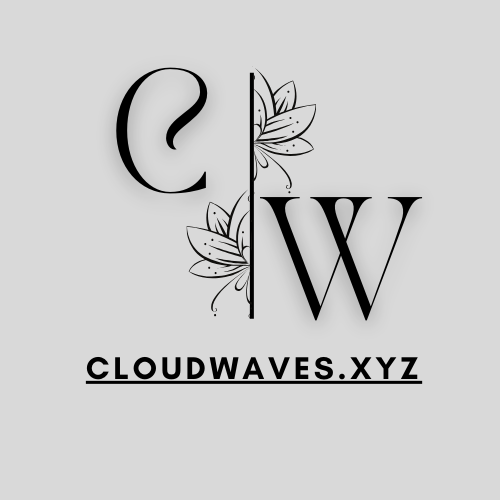BLOG
Ecobee Voice Control: Revolutionizing Home Comfort and Efficiency
As smart home technology continues to evolve, the Ecobee thermostat with voice control stands out as a game-changer. This smart thermostat goes beyond basic temperature control by incorporating built-in voice assistant capabilities, allowing you to adjust settings, check the weather, control other devices, and more—all without lifting a finger. With Ecobee’s voice control features, you can create a more comfortable and energy-efficient home environment with unmatched convenience. In this article, we’ll explore the benefits, features, and tips for making the most out of Ecobee’s voice control capabilities.
Why Choose Ecobee Voice Control?
Ecobee has long been a leader in smart thermostat technology, focusing on user-friendly design, advanced energy-saving features, and smart integration. With Ecobee’s voice control, you can enjoy seamless, hands-free operation that streamlines your daily routines. Imagine adjusting the temperature while you’re cooking, checking the latest news, or even managing your other smart devices—all with a simple voice command.
Unlike traditional thermostats that only allow temperature adjustments, Ecobee with voice control uses built-in Amazon Alexa, offering much more versatility. This feature allows it to act as a central hub for your home, enabling a range of commands and integrating with other smart home systems. Whether you’re seeking greater energy efficiency, convenience, or enhanced home automation, Ecobee’s voice control provides a complete solution.
Key Features of Ecobee Voice Control
Ecobee with voice control brings together multiple features designed to enhance both comfort and control. Here’s a breakdown of the primary features that make Ecobee an exceptional choice for smart home enthusiasts:
1. Built-in Amazon Alexa for Voice Control
The Ecobee thermostat with voice control comes equipped with Amazon Alexa, allowing you to use voice commands to control the thermostat and other connected devices. Alexa’s integration makes it easy to adjust settings, check the forecast, or play music without needing an additional Alexa device.
You can activate voice control by simply speaking your command, whether it’s “Alexa, set the temperature to 72 degrees” or “Alexa, turn on the living room lights.” This built-in functionality gives Ecobee an edge over many other smart thermostats, making it a multifunctional device that goes beyond climate control.
2. Smart Temperature Control for Energy Savings
Ecobee’s voice-controlled thermostat is equipped with smart sensors that monitor occupancy and temperature, allowing it to adjust settings automatically. By detecting when you’re home or away, the Ecobee can save energy by lowering or raising the temperature based on your habits. This automatic adjustment helps reduce energy waste, resulting in lower utility bills and a smaller carbon footprint.
With voice control, you can easily override the current settings to ensure comfort when you need it most. For instance, if you’re unexpectedly home early, a quick command to increase the temperature can adjust your home to the perfect comfort level.
3. Integration with Smart Home Devices
The Ecobee thermostat integrates seamlessly with various smart home systems, including Apple HomeKit, Google Assistant, and Samsung SmartThings. This compatibility makes it a powerful addition to your home automation setup, as you can control multiple devices with just one voice command.
For example, you can create routines that turn off lights, lock doors, and adjust the thermostat to energy-saving mode simultaneously. These automations make it easier to manage your home’s security, lighting, and energy use, all with the convenience of voice control. Ecobee’s interoperability with multiple platforms ensures a cohesive experience, regardless of the smart devices you already own.
4. Enhanced Comfort with Room Sensors
Ecobee offers room sensors that work with the thermostat to monitor the temperature in individual rooms. These sensors detect hot and cold spots, ensuring that the entire home is comfortable rather than just the area around the thermostat. With voice control, you can check on different room temperatures, set preferences, or even adjust specific zones based on your needs.
The ability to manage room temperatures independently is ideal for larger homes or families with varied comfort preferences. Simply ask, “Alexa, what’s the temperature in the bedroom?” to check and adjust as needed, giving you personalized comfort in every space.
5. Automatic Updates and Energy Reports
Ecobee provides automatic software updates, ensuring your thermostat always has the latest features and security enhancements. With voice control, you can ask for energy reports to monitor your usage and identify areas for potential savings. This feature is helpful for homeowners who are keen on improving energy efficiency and lowering their carbon footprint.
With access to monthly reports and energy insights, you can stay informed about your energy habits. The ability to track performance through voice commands makes it easy to understand and optimize energy use.

Benefits of Using Ecobee Voice Control
Ecobee with voice control offers a host of benefits, making it an invaluable tool for modern living. Here’s why this feature-rich thermostat is worth the investment:
- Hands-Free Convenience: Control your thermostat and other smart home devices without having to look for your phone or remote.
- Increased Energy Efficiency: Smart sensors, scheduling, and voice commands help manage energy use, reducing your monthly bills.
- Enhanced Comfort: With room sensors and real-time adjustments, you can ensure every room is set to the perfect temperature.
- Seamless Integration: Ecobee’s compatibility with Alexa, Google Assistant, and Apple HomeKit offers flexibility and compatibility across smart home ecosystems.
- Improved Accessibility: Voice control is especially helpful for those with limited mobility, making it easy to adjust home settings with minimal effort.
How to Set Up Ecobee Voice Control for Optimal Use
Setting up Ecobee voice control is simple and straightforward. Here’s how to get started:
- Install the Thermostat: Install the Ecobee thermostat by following the instructions provided in the box. It’s designed to work with most HVAC systems, but if you’re unsure, professional installation is also an option.
- Download the Ecobee App: Download the Ecobee app on your smartphone to complete the setup and link the thermostat to your Wi-Fi network. This app is essential for managing your settings and preferences.
- Enable Voice Control: In the Ecobee app, enable voice control and connect the thermostat to your Amazon Alexa account. Once linked, you can start using voice commands right away.
- Set Up Routines and Schedules: Customize schedules based on your daily routine, or create specific voice-triggered routines for tasks like bedtime or leaving the house.
- Connect with Other Smart Home Devices: If you have other smart devices, link them to the Ecobee thermostat. This integration allows you to manage them through voice commands or as part of your smart routines.
Tips for Maximizing Ecobee Voice Control
To get the most out of your Ecobee with voice control, consider these practical tips:
- Utilize Room Sensors: Place room sensors in frequently used areas, like bedrooms or the living room. With voice commands, you can check temperatures in specific rooms and adjust as needed.
- Create Voice-Controlled Routines: For added convenience, set up routines like “Good Morning” to automatically adjust the temperature, turn on lights, and play music when you wake up.
- Schedule Temperature Adjustments: Set schedules to automatically lower or raise the temperature at certain times, maximizing comfort and energy savings.
- Monitor Energy Usage: Ask Ecobee to show energy usage reports. Reviewing this data regularly can help you identify ways to save energy and reduce costs.
- Enable Vacation Mode: Use vacation mode to conserve energy while you’re away. With a quick voice command, you can activate it before leaving, helping you save energy effortlessly.
Why Ecobee Voice Control is Worth the Investment
Ecobee with voice control provides more than just temperature management; it’s a powerful tool that enhances home automation, comfort, and energy savings. By incorporating Alexa, Ecobee offers a hands-free experience that streamlines tasks and integrates with a broad range of smart devices. For families, professionals, or anyone looking to simplify daily routines, this feature-rich thermostat is a worthwhile investment.
Ecobee’s attention to detail, from voice-activated routines to personalized room control, sets it apart from other smart thermostats. With its user-friendly design, robust functionality, and seamless integration, Ecobee’s voice control provides a high level of convenience and efficiency, making it an excellent addition to any smart home.
Final Thoughts: Elevate Home Comfort with Ecobee Voice Control
Ecobee’s voice control feature is transforming how we interact with our home environments. By combining smart technology with intuitive design, Ecobee has created a thermostat that enhances both comfort and energy efficiency. From adjusting temperatures with a simple command to integrating with other smart devices, Ecobee voice control makes managing your home easier than ever.
For those seeking an advanced, user-friendly solution to home automation, Ecobee with voice control is a smart choice. With its versatility, energy-saving features, and convenience, it offers everything you need to create a connected, comfortable, and eco-friendly home.